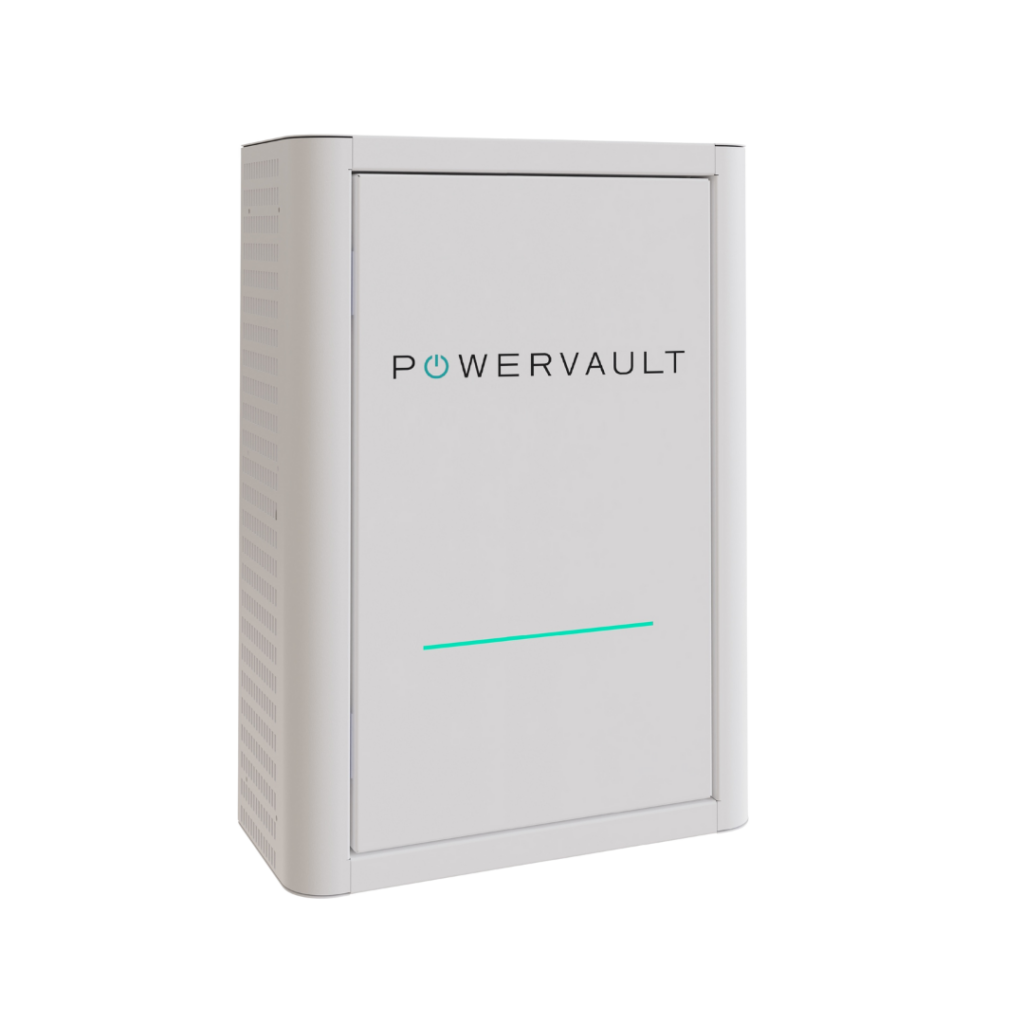P5 GATEWAY
The Powervault Gateway device connects from your grid supply to your Powervault P5 solar energy battery and your home, ensuring you stay powered up when it matters most. It automatically switches the power for your home to your battery source in the event of a power cut, so you can keep the lights on and continue to power devices like your laptop, TV and kettle using any electricity you have stored in your P5. With our severe weather SMS alerts, you’ll be notified whenever there’s a risk of a power cut in your area and your battery will start charging automatically to prepare for any potential outages using the P5 Gateway solar energy storage system.
The Powervault Gateway device connects from your grid supply to your Powervault P5 solar energy battery and your home, ensuring you stay powered up when it matters most. It automatically switches the power for your home to your battery source in the event of a power cut, so you can keep the lights on and continue to power devices like your laptop, TV and kettle using any electricity you have stored in your P5. With our severe weather SMS alerts, you’ll be notified whenever there’s a risk of a power cut in your area and your battery will start charging automatically to prepare for any potential outages using the P5 Gateway solar energy storage system.
Home Back-up Protection
The Powervault P5 Gateway automatically charges your solar energy battery ahead of severe weather events, so you’re always prepared. You can set it to maintain a reserve power level in your P5 just in case. If the grid goes down while the sun is shining and you have solar panels, you can even continue to utilise your solar power.
Automatic Switching
You don’t need to fumble around in the dark to make your Powervault P5 Gateway work – it automatically switches over the power source in a fraction of a second, and then switches it back when the grid is back online.
Severe Weather Alerts
You’ll get severe weather SMS alerts if there’s a risk of a power cut in your area and your Powervault battery system will start charging automatically in preparation. If you prefer, you can opt out of these alerts and automatic charging.
Consumption Rate Indicator
Monitor your energy usage in real time, so you can see how long your reserve power will last and manage your devices.
Remote Monitoring
Take charge of your energy management. With our user-friendly Portal, you can easily adjust Gateway settings and track your energy usage.
Made in Britain™
Like our solar energy storage batteries, the P5 Gateway is developed and assembled at our factory in London. Our friendly customer service team is here, ready to assist when you need us.
Frequently Asked Questions
When your Gateway is installed, your electrician will need to separate the backup and non-backup circuits in your home.
Your installer can help you decide which devices are essential to you during a power cut. We suggest lighting, sockets, and fridge/freezers should be prioritized for backup.
A total load of up to 100A can be connected to the backup distribution board, but please bear in mind that your battery will support up to 22A/5kW in the event of a grid loss.
If the backup load exceeds 22A/5kW, you will need to turn devices off to prevent overloading the EPS.
Please note that no inverters should be connected to the backup distribution board.
Further information on low or high energy consuming devices is available via the Gateway Settings area in the Customer Portal and via the Energy Savings Trust.
A total load of up to 100A can be connected to the backup distribution board, but please bear in mind that your battery will support up to 22A/5kW in the event of a grid loss.
There are no hard and fast rules as this depends on the devices you have chosen to connect to your back up circuit.
Approximately, you can take your installed kWh capacity, and divide by your anticipated kW backup load. e.g. 20kWh / 1kW = 20 hours. Remember that the P5 cannot output more than 5kW via the EPS.
If your solar panels are directly connected to the P5, then you will continue to benefit from solar generation during a power cut. This is known as DC coupled solar.
For safety reasons, if you have a separate solar inverter, we specify that this must not be connected to the backup circuit, therefore, no solar will be generated during a power cut.
No, the Powervault Gateway is not certified to provide an Uninterrupted Power Supply to medical devices.
In the event of a Met Office severe weather alert being issued in your area, you will receive a text alert from Powervault. You will have the option to enable your battery to Force Charge in preparation of the weather event. Your battery will be fully charged just before the expected weather event.
You need to opt in to this service on the Customer Portal > Gateway Settings
The Powervault Gateway will automatically provide backup power in the event of a power cut.
The system is triggered by Amber and Red rated warnings that also contain a warning of a possible power cut.
Please ensure that you entered the correct postcode during registration.
Please follow the Isolation Procedure fully as detailed in the Gateway User Guide.
The Powervault Gateway has a feature that pre-charges your battery in preparation for a possible power cut.
Yes, please follow the cancel link within the SMS.
You can also opt out on the Customer Portal > Gateway Settings.
Yes, go to Customer Portal > EPS Settings to set a minimum reserve % capacity. Note that during normal operation your battery will not discharge below this reserve % capacity.
The Force Charge starts as soon as needed ahead of the event so that your battery is fully charged when the severe weather event starts. It does not wait for off-peak rates.
You will receive an SMS alert and can opt out of the event by clicking the link in the SMS.
Your unit will be set to Force-Charge until the severe weather event has ended or the Gateway is activated.
The Powervault Gateway is only compatible with the Powervault P5 battery. All P5s ordered after January 2025 are compatible, but if your P5 is older, please contact us to check compatibility.
No, but we suggest that the Gateway must be mounted no further than 2m from the grid supply.
Yes the interior case is IP65 rated so it can go outside.
Please refer to the troubleshooting section in the Gateway User Guide.
Though we do not recommend you open the Gateway, please keep the provided 8mm hex key safe.
Energy insight in your inbox
Subscribe to Powervault’s email newsletter and be the first to hear about new products, plus get all the latest news, analysis and insight from Powervault.